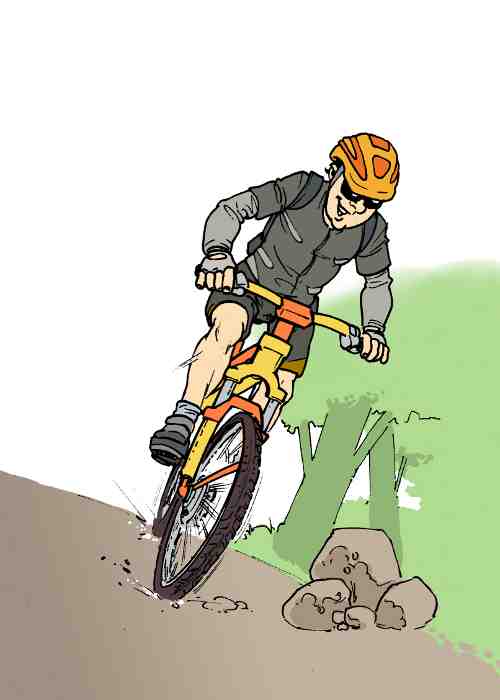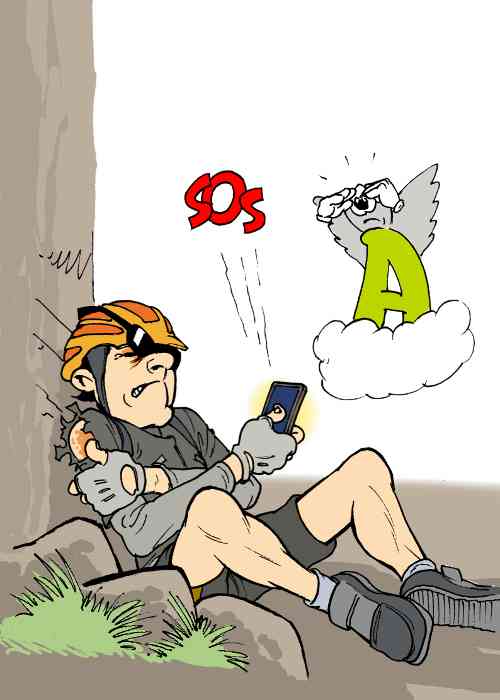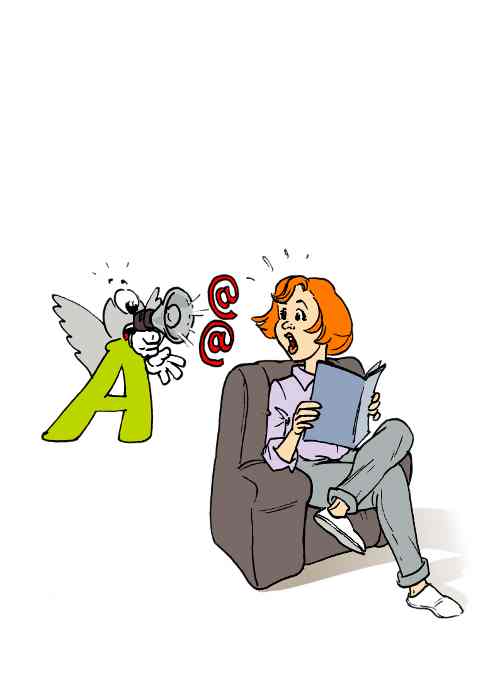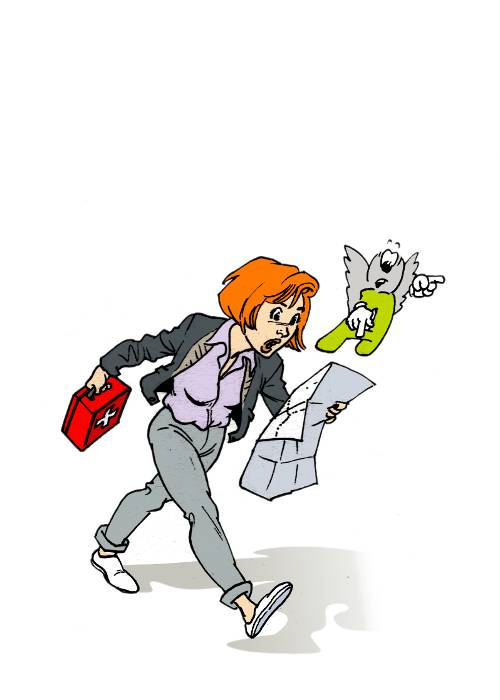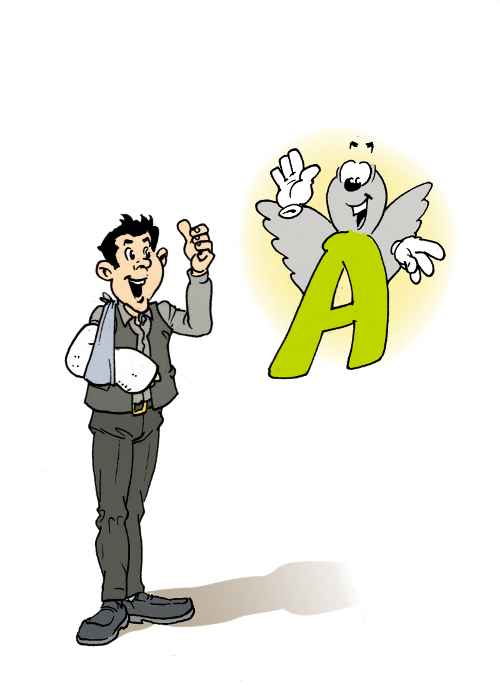- Before you leave, tell people you trust that you are using Angexis Outdoor™ on your Android™ phone and that they might receive an alert.
- Set the automated alert delays and start the tracking from your phone.
- Enjoy the great outdoors!
- In the event of an accident there are three possible outcomes:
- You remain conscious and have mobile coverage:
Push the SOS button, which triggers a Manual Alert - You are unconscious and have mobile coverage:
The Angexis Outdoor application on your phone detects that you haven't moved for a while and triggers an Immobility Alert - You can't move and there is no mobile coverage:
The Angexis Outdoor web site, having not received a new position for a while, triggers a Out Of Reach Alert - Angexis Outdoor sends one of these three alerts to your trusted friends, by e-mail or text (aka SMS).
- Those friends have access to your exact position (or the latest known position) on Angexis Outdoor web site.
- They can find you themselves, or call the emergency services.
- On that day, without Angexis Outdoor, what would have happened to you?
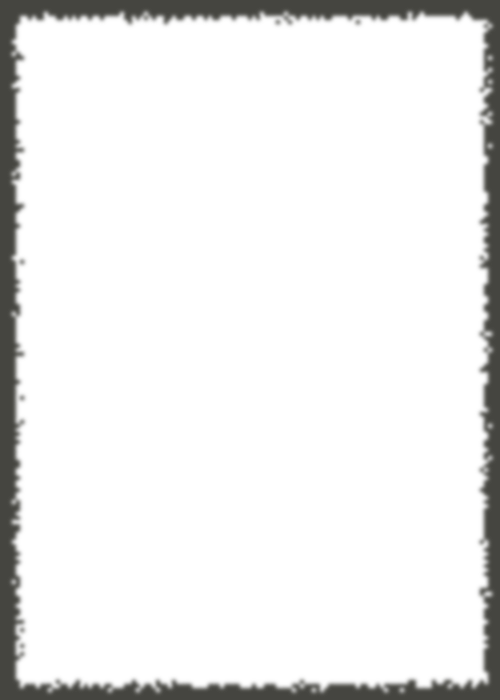
Delays before alert
Automated alerts (Immobility Alert as well as Out Of Reach Alert) are only triggered after set durations.
The durations can be configured at every startup.
For the Immobility Alert set a duration that is short enough to speed up your rescue, but not too short... so that you can still enjoy the scenery!
For the Out Of Reach Alert, to be on the safe side and prevent false alerts, the duration should be set to a longer period as:
- Mobile network coverage gets poor
- Your own speed decreases
(because the faster you are, the sooner you regain mobile coverage).
If you shorten the delays too much, you increase the risk of false alerts, needlessly worrying your friends!